How to Turn Off Instagram Suggestions: 5 Easy Steps Instructions

While Instagram’s ‘Suggested Posts’ feature can be a great way to discover new content, not everyone is a fan. If you find yourself wishing for a simpler, more personalized feed, turning off these suggestions might be your best bet.
How to Turn Off Instagram Suggestions (Quick Steps):
- Open the Instagram app
- Navigate to ‘Settings’
- Tap on ‘Privacy’
- Locate and select ‘Suggestions’
- Toggle off the ‘Suggested Posts’ option
Now, let’s delve deeper into the reasons behind these suggestions, how the algorithm works, and more actionable insights.
Understanding Instagram’s Suggestion Algorithm
With the rise of social media platforms, algorithms play a crucial role in determining what users see. Instagram, owned by Facebook, is no exception. But what drives these suggestions?
The Role of User Interaction
Instagram monitors the posts you like, share, or comment on. This helps the platform understand your preferences and curate content that aligns with your interests.
Your Search History
Ever wondered why you see posts related to a recent search? Instagram’s algorithm factors in your search history to provide suggestions.
Profile Visits and Follows
The profiles you visit frequently or the new ones you start following can influence the kind of content Instagram suggests to you.
Reasons to Disable Instagram Suggestions
While suggestions can help discover fresh content, there are valid reasons why users might want to turn them off.
1. Desire for a Personalized Feed
Many users prefer seeing posts only from the profiles they follow, ensuring a more personalized and relevant feed.
2. Limited Data or Slow Connectivity
For those with data constraints or slow connectivity, disabling suggestions can ensure a smoother browsing experience.
3. Avoiding Distractions
Some users might find suggestions distracting, especially if they’re using Instagram for specific purposes like business or networking.
Benefits of a Clutter-Free Instagram Feed
Turning off suggestions can bring about several benefits that enhance the overall user experience.
Focused Content Consumption
Without random suggestions popping up, users can focus on the content that truly matters to them.
Reduced Screen Time
Less clutter might mean users spend less time scrolling, potentially reducing overall screen time.
Better Mental Health
A cleaner feed can lead to less comparison, potential envy, or the feeling of missing out, promoting better mental well-being.
Exploring the Psychology Behind Instagram’s Suggestions
Understanding why Instagram offers these suggestions requires a look into the psychology of social media and user behavior.
The Dopamine Loop
Every time users receive a suggestion that aligns with their interests, they get a small dopamine rush. This pleasure neurotransmitter keeps users engaged and encourages more interaction with the platform.
FOMO (Fear of Missing Out)
By showing users what they might like but aren’t currently seeing, Instagram capitalizes on the fear of missing out, urging users to spend more time on the platform.
Impact of Suggestions on Businesses
For businesses and influencers, Instagram’s suggestions can be both a boon and a bane.
Increased Visibility
When a business’s post appears as a suggestion to users, it amplifies its reach, possibly leading to increased followers and customers.
Competition Amplification
However, if a competitor’s post is frequently suggested to your followers, it might lead them to explore alternative options or brands.
User Testimonials Regarding Instagram’s Suggestions
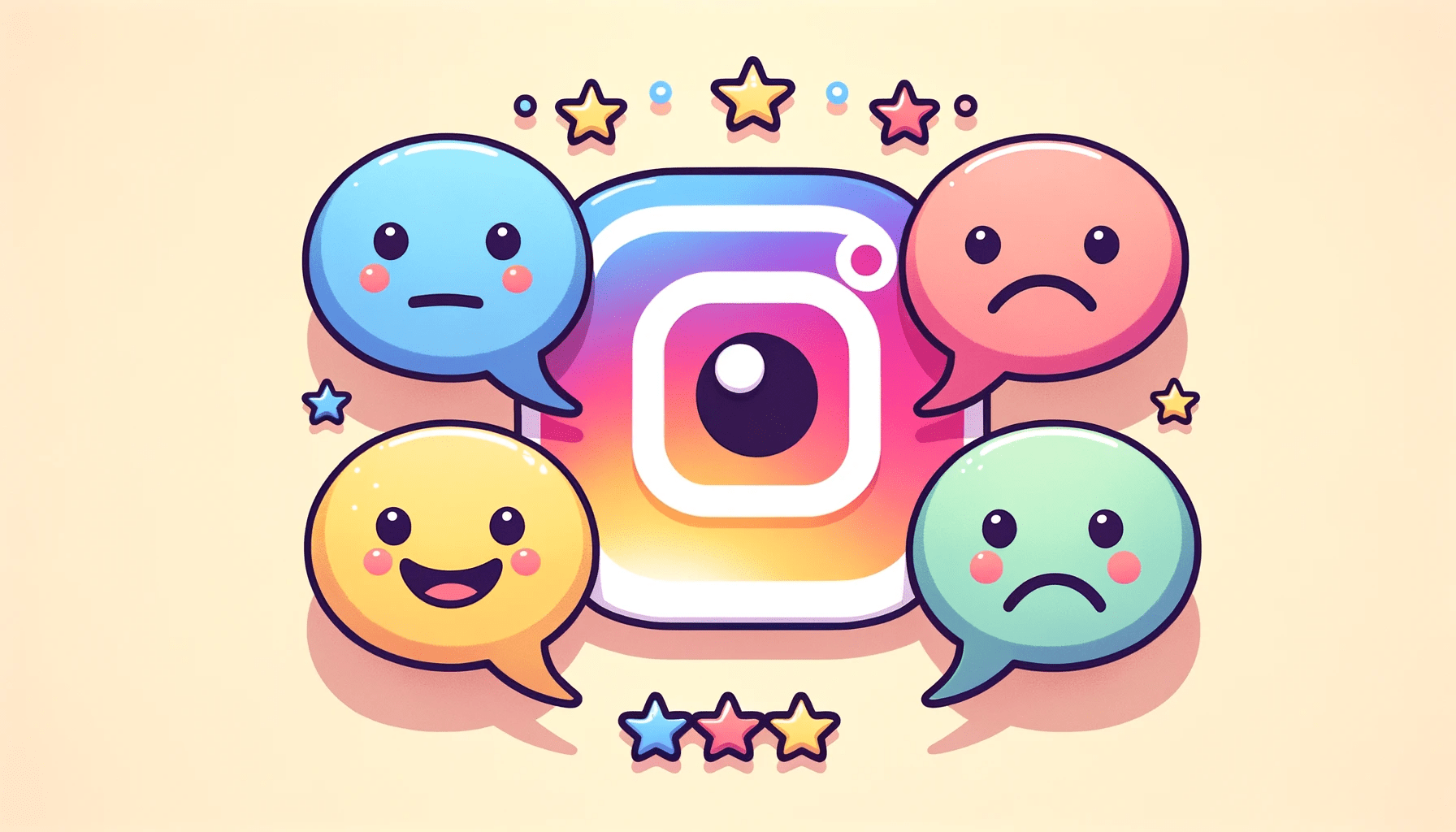
Let’s see what some users have to say about the feature:
Positive Feedback
- “The suggestions introduced me to several new artists. As an art lover, this feature has been fantastic!” – Jamie L.
- “Being a small business owner, the ‘suggested for you’ feature has definitely given my brand more visibility.” – Raj K.
Negative Feedback
- “I find the suggestions intrusive. I prefer curating my feed and exploring new profiles on my own.” – Maria S.
- “Instagram’s suggestions make me spend way more time on the app than I intend to. It’s a distraction.” – Ethan P.
Alternatives to Turning Off Suggestions
If you’re not keen on completely disabling suggestions but want more control over your feed, here are some alternatives:
1. Curate Your Interactions
By being selective about what you like, comment on, or share, you can influence the type of suggestions Instagram provides.
2. Regularly Clear Search History
This can prevent Instagram from suggesting content based on a temporary or one-time interest.
3. Provide Feedback
Regularly use the “Not Interested” option on irrelevant suggestions. This trains the algorithm to better understand your preferences.
FAQ Section
Can I customize the type of suggestions I get?
Yes, while you can’t specify exact topics, interacting more with certain types of content can influence the suggestions you receive.
Will turning off suggestions affect my feed permanently?
No, you can always revert the changes by following the steps and turning the ‘Suggested Posts’ option back on.
Can I provide feedback to Instagram about suggestions?
Absolutely. Instagram values user feedback and often provides options within the app to submit your views on content suggestions.
Conclusion
while the ‘Suggested Posts’ feature on Instagram aims to enhance user engagement by presenting tailored content, it’s clear that reactions to it vary widely. Whether you cherish the new discoveries it brings or view it as an intrusion, it’s empowering to know you have control over its presence in your feed. The steps to disable it, along with the insights into why and how it works, equip users to make informed choices about their social media experience.







