How to Deactivate Instagram in 5 Simple Steps in 2024: Tips & Tricks

Deactivating Instagram can be a necessary step for those looking to take a break from social media or make a fresh start. Whatever your reason, understanding the process is essential.
How to Deactivate Instagram (Quick Steps):
- Go to your profile.
- Click on “Settings.”
- Select “Privacy and Security.”
- Click on “Deactivate Account.”
- Follow the prompts.
Now, let’s dive deeper into the process, including the various methods, reasons, and things to consider when deactivating your Instagram account.
Table of Contents
- 1. How to Deactivate Instagram: Detailed Guide
- 2. Temporary Deactivation
- 3. Permanent Deactivation (Deleting Account)
- 4. Considerations and Alternatives
- 5. Difference Between Temporary and Permanent Deactivation
- 6. Exploring Alternatives to Deactivation
- 7. Reasons for Deactivating Instagram
- 8. Privacy Concerns
- 9. Digital Detox
- 10. Professional Reasons
- 11. Impact on Linked Services
- 12. Effect on Facebook Connection
- 13. Third-party Apps and Services
- 14. Recovering Your Account
- 15. Reactivating a Temporarily Deactivated Account
- 16. Recovering a Permanently Deleted Account
- 17. Alternatives to Deactivation
- 18. Adjusting Privacy Settings
- 19. Muting or Unfollowing Accounts
- 20. FAQ Section
- 21. What happens to my data when I deactivate Instagram?
- 22. Can I reactivate my Instagram after deactivating it temporarily?
- 23. Will my followers be notified if I deactivate my Instagram account?
- 24. Can I still view content if I’ve deactivated my Instagram account?
- 25. What’s the difference between deactivating and uninstalling?
- 26. Conclusion
How to Deactivate Instagram: Detailed Guide
Whether it’s temporary or permanent, deactivating your Instagram account is a straightforward process. This section will cover the steps for both options.
Temporary Deactivation
If you want to take a temporary break, follow these simple steps:
- Log in to your Instagram account via a web browser.
- Click on your profile picture at the top right.
- Select “Edit Profile.”
- Scroll down and click on “Temporarily disable my account.”
- Select a reason and enter your password.
- Click “Temporarily Disable Account.”
Permanent Deactivation (Deleting Account)
For those looking to permanently delete their account, here’s what to do:
- Visit the Delete Your Account page on Instagram’s website.
- Select a reason for deleting your account.
- Re-enter your password.
- Click “Permanently delete my account.”
Considerations and Alternatives
Before deactivating your Instagram account, there are several considerations and alternatives to keep in mind.
Difference Between Temporary and Permanent Deactivation
Temporary deactivation hides your profile, while permanent deletion removes everything. Understanding these differences is crucial.
Exploring Alternatives to Deactivation
Consider modifying privacy settings or unfollowing accounts that don’t align with your interests before deciding to deactivate.
Reasons for Deactivating Instagram
People deactivate their Instagram accounts for various reasons. Here are some common motivations:
Privacy Concerns
Some users may have concerns about their online privacy. Deactivating the account can provide a sense of control over personal information.
Digital Detox
Taking a break from social media platforms, including Instagram, can be part of a healthy digital detox. Temporarily deactivating the account is an effective way to achieve this.
Professional Reasons
In some cases, professionals may choose to deactivate their personal accounts to maintain a particular image or focus on a business profile.
Impact on Linked Services
Deactivating your Instagram account can have an impact on other linked services and applications.
Effect on Facebook Connection
If your Instagram is linked to Facebook, deactivating may affect the way these services interact. Understanding this connection is essential before making any changes.
Third-party Apps and Services
Some third-party applications might be linked to your Instagram account. Deactivating or deleting your account could impact these connections.
Recovering Your Account
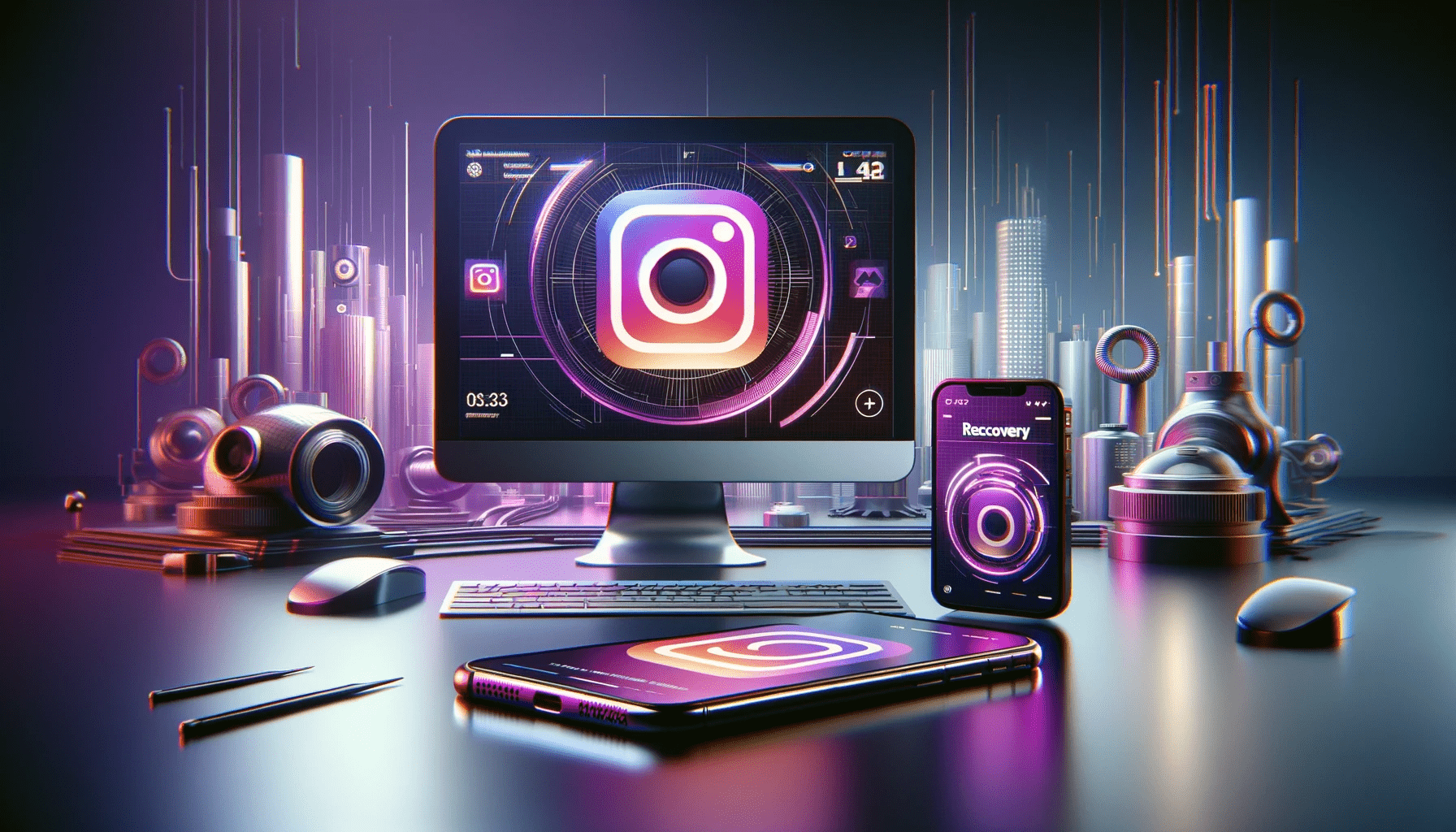
Recovering a deactivated account can be either straightforward or impossible, depending on the deactivation type.
Reactivating a Temporarily Deactivated Account
Simply logging back in will reactivate a temporarily deactivated account. However, it may take a few hours for the profile and content to become visible again.
Recovering a Permanently Deleted Account
Unfortunately, if you have permanently deleted your account, recovery is not an option. All data, including photos, followers, and messages, will be erased.
Alternatives to Deactivation
If deactivating your account seems too drastic, consider these alternatives:
Adjusting Privacy Settings
You can modify your account’s privacy settings to restrict who can see your content or interact with you.
Muting or Unfollowing Accounts
If specific accounts or content types are bothering you, consider muting or unfollowing them instead of deactivating your entire account.
FAQ Section
What happens to my data when I deactivate Instagram?
Temporarily deactivating will hide your data, but permanent deletion will erase it completely.
Can I reactivate my Instagram after deactivating it temporarily?
Yes, simply log in to reactivate a temporarily deactivated account.
Will my followers be notified if I deactivate my Instagram account?
No, your followers won’t be notified, but your profile will be hidden.
Can I still view content if I’ve deactivated my Instagram account?
No, you won’t be able to view content or interact with other users while your account is deactivated.
What’s the difference between deactivating and uninstalling?
Deactivating your account hides or deletes your profile, while uninstalling the app simply removes the application from your device without affecting your account.
Conclusion
Deactivating an Instagram account is a significant step, and understanding the full scope of what it entails is vital. Whether you’re seeking privacy, a break, or a fresh start, knowing the differences between temporary and permanent deactivation, the impact on linked services, recovery options, and available alternatives can guide you in making the best decision for your unique situation. Follow the guidelines above to make this process as smooth as possible.







