Fixing “Tweets Aren’t Loading Right Now” Error 2024: Step-by-Step Guide
Having faced the frustration of the “tweets aren’t loading right now” message on Twitter? You’re not alone. This comprehensive guide aims to help users troubleshoot and fix this common error, ensuring a smoother Twitter experience. Let’s dive into the details.
Quick Fix:
- Refresh the Twitter page
- Check your internet connection
- Clear cache and cookies
- Update the Twitter app (if using a mobile device)
- Wait for a few minutes and try again
However, if the issue persists, you might need a deeper dive. Keep reading for more detailed steps and insights.
Table of Contents
- 1. Understanding the Error
- 2. Recent Twitter Platform Updates and Error Impacts
- 3. Possible Causes of “Tweets Aren’t Loading Right Now”
- 4. 1. Twitter Server Issues
- 5. 2. Internet Connectivity
- 6. 3. Outdated App Version
- 7. 4. Cache and Cookies
- 8. Platform Updates and Compatibility Issues
- 9. Step-by-Step Troubleshooting
- 10. Checking for Compatibility with Latest Updates
- 11. Checking Twitter’s Server Status
- 12. Improving Internet Connectivity
- 13. Updating the Twitter App
- 14. Clearing Cache and Cookies
- 15. Preventive Measures
- 16. Regularly Update Apps and Browsers
- 17. Maintain Good Internet Health
- 18. Be Informed
- 19. Understanding Twitter’s Infrastructure
- 20. Global Distribution
- 21. Real-time Data Processing
- 22. Twitter’s Past Outages and How They Were Resolved
- 23. The 2016 Hour-Long Outage
- 24. Short-lived Glitches of 2019
- 25. Role of External Integrations
- 26. API Requests
- 27. Embedding Tweets
- 28. Alternative Solutions to Consider
- 29. Reinstall the Twitter App
- 30. Check Device Compatibility
- 31. Use Twitter on a Different Browser
- 32. Disable Browser Extensions
- 33. Reaching Out for Help
- 34. Contact Twitter Support
- 35. Engage with the Community
- 36. Consider Professional Technical Support
- 37. FAQ Section
- 38. Can recent Twitter updates cause the “tweets aren’t loading right now”?
- 39. Why am I seeing the “tweets aren’t loading right now” message?
- 40. How can I check if Twitter’s servers are down?
- 41. Is clearing cache and cookies beneficial?
- 42. Conclusion
Understanding the Error
While the error message itself is self-explanatory, understanding its root causes can be instrumental in troubleshooting. From server-side issues at Twitter to individual device and connection glitches, the reasons can be varied.
Recent Twitter Platform Updates and Error Impacts
In 2024, Twitter has introduced new features and updates, which, while enhancing user experience, have also brought new dimensions to common errors like “Tweets Aren’t Loading Right Now”. Understanding how these updates interact with your device’s functionality is key to troubleshooting this error effectively.
Possible Causes of “Tweets Aren’t Loading Right Now”
Knowing what might be causing the error can pave the way to effective solutions. Let’s explore the common culprits behind this message.
1. Twitter Server Issues
Sometimes, the problem isn’t on your end. If Twitter’s servers are down or facing technical glitches, you might encounter this message.
2. Internet Connectivity
A weak or unstable internet connection can lead to tweets not loading. This is especially common in areas with poor signal strength.
3. Outdated App Version
Using an outdated version of the Twitter app can result in errors and glitches. Developers regularly release updates to address such issues.
4. Cache and Cookies
Stored data in the form of cache and cookies can sometimes interfere with the smooth functioning of web pages, including Twitter.
Platform Updates and Compatibility Issues
With every update Twitter rolls out, there can be compatibility issues with certain devices or browsers. These updates are designed to improve functionality but may temporarily disrupt service if your app or browser isn’t in sync with the latest Twitter version.
Step-by-Step Troubleshooting
Now that we understand the possible reasons, let’s explore the solutions in a step-by-step manner.
Checking for Compatibility with Latest Updates
Ensure that your device or browser is compatible with the latest Twitter updates. Sometimes, a recent update can cause temporary loading issues, especially if there are compatibility problems with your device’s software. Keeping your system and apps updated can often resolve these errors promptly.
Checking Twitter’s Server Status
Before diving into personal troubleshooting, check if Twitter’s servers are operational. Websites like Downdetector provide real-time status updates on platforms like Twitter.
Improving Internet Connectivity
Ensure that you have a stable internet connection. If on Wi-Fi, try getting closer to the router or switch to mobile data to see if it makes a difference.
Updating the Twitter App
For mobile users, head to your device’s app store and check for any available updates for Twitter. Regularly updating apps ensures minimal errors and glitches.
Clearing Cache and Cookies
For web users, go to your browser settings and clear cache and cookies. Mobile users can do this from the app settings on their device.
Preventive Measures
While troubleshooting is essential, preventing the error from reoccurring is equally crucial.
Regularly Update Apps and Browsers
Ensure that you are using the latest versions of apps and browsers. Regular updates often come with bug fixes and improvements.
Maintain Good Internet Health
Use reliable ISPs and ensure that your Wi-Fi routers are well-maintained. Regular restarts and software updates can help in delivering consistent speeds.
Be Informed
Stay updated on any known issues or maintenance periods announced by Twitter. This way, you can anticipate potential disruptions and avoid panic.
Understanding Twitter’s Infrastructure
While most users interact with Twitter’s front end, few are aware of the intricate backend processes that ensure tweets load correctly every time.
Global Distribution
Twitter’s infrastructure is designed to serve billions of tweets without lag. This is made possible by a globally distributed system with data centers worldwide. An outage in one region might cause localized issues, explaining why tweets don’t load for some users but work fine for others.
Real-time Data Processing
With millions of tweets, retweets, and likes happening every minute, Twitter has a robust real-time data processing system. Delays or errors in this can cause tweets to momentarily not load.
Twitter’s Past Outages and How They Were Resolved
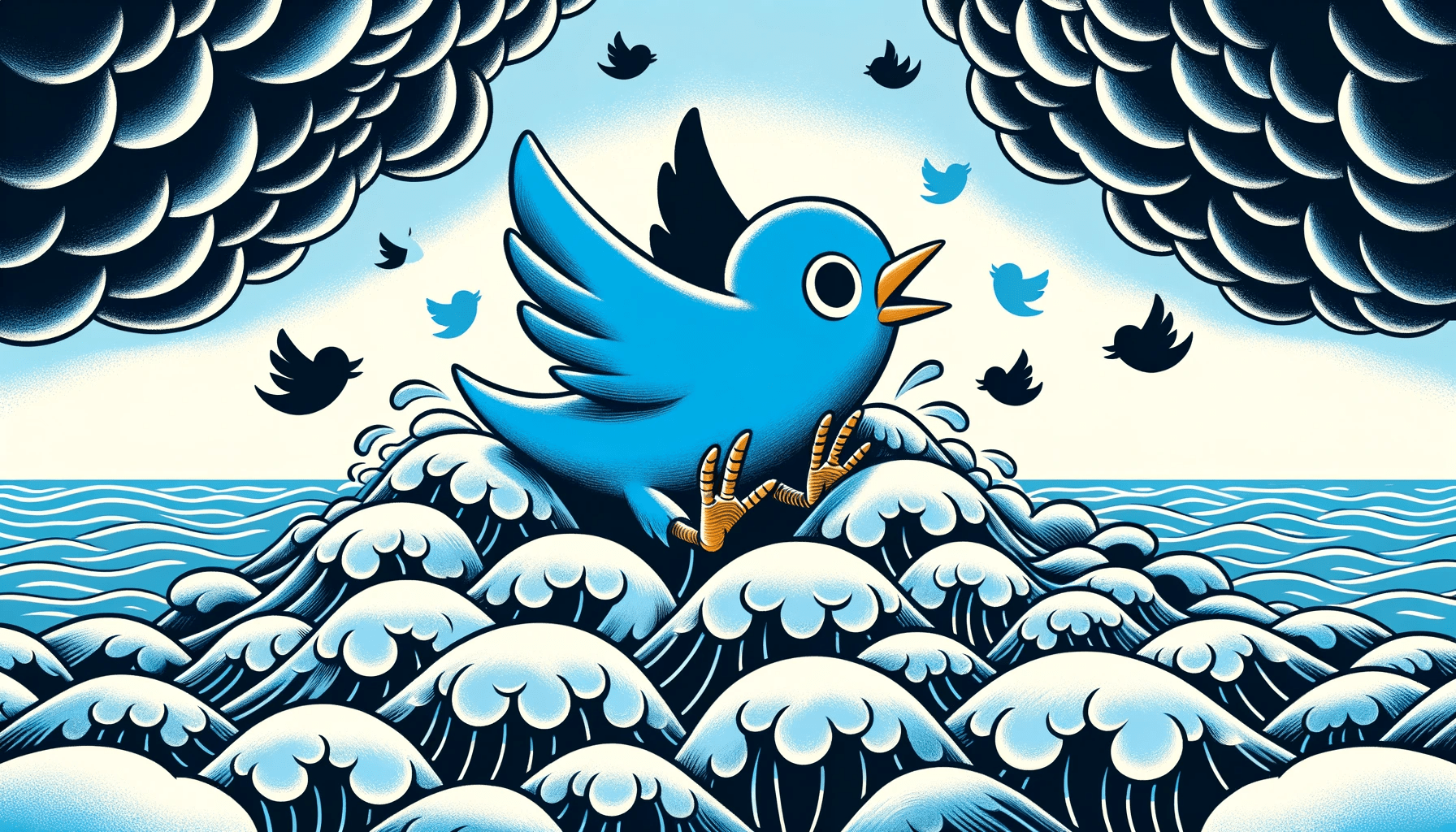
Looking back at previous Twitter outages can provide insight into the platform’s resilience and its response strategy.
The 2016 Hour-Long Outage
In 2016, Twitter faced an hour-long global outage. While initial speculations hinted at a cyber-attack, Twitter clarified it was an internal code change that went awry. The issue was swiftly rectified, but it serves as a reminder that even giants aren’t immune to errors.
Short-lived Glitches of 2019
2019 saw multiple but brief Twitter glitches, primarily affecting the direct messaging and notification features. While these didn’t directly impact tweet loading, they caused a momentary panic among users. Twitter’s swift response and transparent communication were lauded.
Role of External Integrations
Twitter isn’t a standalone platform. It integrates with numerous third-party applications, some of which can influence its performance.
API Requests
Many apps and platforms fetch data from Twitter using its API. Excessive requests, especially from poorly coded applications, can strain Twitter’s servers, leading to errors like “tweets aren’t loading.”
Embedding Tweets
Many websites embed tweets. While this enhances content richness, issues with the embedding code or the host website’s server can cause embedded tweets to not load, giving an impression of a platform-wide issue.
Alternative Solutions to Consider
If you’ve tried the methods mentioned above and still encounter the error, here are some additional steps to consider:
Reinstall the Twitter App
If you’re using a mobile device, sometimes, a simple uninstall and reinstall of the Twitter app can work wonders. This ensures you’re working with a fresh installation that might be free of any previous glitches or issues.
Check Device Compatibility
Ensure that your device’s operating system is compatible with the latest version of the Twitter app. Older devices might face compatibility issues with newer app versions.
Use Twitter on a Different Browser
If you’re accessing Twitter through a web browser, try switching to a different browser. This can help determine if the issue is browser-specific.
Disable Browser Extensions
Some browser extensions, especially ad-blockers or privacy-related ones, might interfere with Twitter’s operation. Disabling them temporarily can help diagnose the issue.
Reaching Out for Help
If you’ve exhausted the troubleshooting steps and still face the error, it might be time to seek expert assistance.
Contact Twitter Support
Twitter has a dedicated support team that can assist users facing technical glitches. Navigate to the ‘Help Center’ on Twitter’s official website and report the issue.
Engage with the Community
Join forums or communities where Twitter users discuss platform-related problems. Someone might have faced a similar issue and can offer a unique solution.
Consider Professional Technical Support
If you believe the problem might be device-specific, consider reaching out to a technical expert or service center for a thorough diagnosis.
FAQ Section
Can recent Twitter updates cause the “tweets aren’t loading right now”?
Yes, Twitter’s regular updates aim to enhance user experience but can occasionally lead to temporary compatibility issues or glitches. Always ensure your app and device are up-to-date to minimize such errors.
Why am I seeing the “tweets aren’t loading right now” message?
The error can arise due to various reasons, from Twitter’s server issues to problems with your device or internet connection. This guide covers the common causes and their solutions.
How can I check if Twitter’s servers are down?
Websites like Downdetector offer real-time updates on the operational status of platforms like Twitter. It’s a good starting point before diving into personal troubleshooting.
Absolutely. Clearing cache and cookies can often resolve several web page loading issues. Over time, stored data might interfere with the smooth operation of websites, including Twitter. Regularly clearing this data ensures a more seamless browsing experience.
Conclusion
Facing the “tweets aren’t loading right now” error can be frustrating, but with the comprehensive insights and steps provided in this guide, you’re well-equipped to tackle it head-on. From understanding the root causes to following detailed troubleshooting steps, you can ensure a smoother Twitter experience. Remember, regular maintenance of your device, apps, and browser can go a long way in preventing such issues. Stay informed, be proactive, and happy tweeting!







