How to Delete a TikTok Video: 4 Quick Steps & Tips
Navigating TikTok can be challenging, especially if you’re new to the platform. One question that often arises is how to delete a video. Whether it’s a post that didn’t get the expected traction, or you’ve simply changed your mind about sharing a particular moment, knowing how to remove a video is essential.
How to Delete a TikTok Video (Quick Steps):
- Open TikTok and navigate to your profile
- Locate the video you wish to remove
- Tap the three dots “…” located at the bottom right of the video
- Choose ‘Delete’ and confirm your action
Now, let’s dive deeper into the process and explore the nuances of deleting a TikTok video.
Why People Often Delete TikTok Videos
Before we dive into the detailed steps, it’s important to understand why users might want to delete their videos in the first place. Understanding the rationale can offer insights into better content creation in the future.
- Mistakes or errors in the video content.
- Low engagement or fewer likes than anticipated.
- Change of mind about sharing personal moments.
- Negative comments or unwanted attention.
- Updates to the TikTok community guidelines.
How to Delete a TikTok Video: Detailed Guide
Removing a video from your TikTok profile is straightforward. However, there are some nuances to be aware of, especially if you’re aiming to manage your digital presence effectively.
Finding the Video You Want to Delete
The first step to deleting a TikTok video is to locate it. With the ever-growing number of posts on a user’s profile, this can sometimes be more challenging than expected.
- Launch the TikTok app on your device.
- Click on the ‘Me’ icon at the bottom right to access your profile.
- Scroll through your videos to find the one you wish to remove.
Deleting the Video
Once you’ve identified the video:
- Click on the video to open it in full-screen mode.
- Tap on the three dots “…” icon located on the bottom right of the video screen.
- A menu will appear. Look for and tap the ‘Delete’ option.
- TikTok will ask for a confirmation. Confirm to finalize the deletion process.
Once deleted, the video cannot be recovered. Ensure you’ve saved any content you might want to use or reference in the future.
Implications of Deleting a Video
It’s crucial to be aware of the implications of deleting a video. When you remove a video from TikTok:
- You lose all the engagement metrics tied to it – likes, comments, shares, etc.
- The video’s URL becomes invalid, meaning any external links to the video will not work.
- If the video had violations and was reported, deleting it won’t negate any penalties or bans imposed by TikTok.
Alternative to Deleting: Making a Video Private
If you’re hesitant about permanently deleting a video, TikTok offers an alternative – making a video private.
Steps to Make a Video Private
- Go to the video you wish to make private.
- Tap on the three dots “…” icon.
- Select ‘Privacy settings.’
- Toggle the ‘Who can watch this video’ option to ‘Private.’
By making a video private, you preserve the video’s metrics and can switch it back to public at any time.
Best Practices for TikTok Video Creation
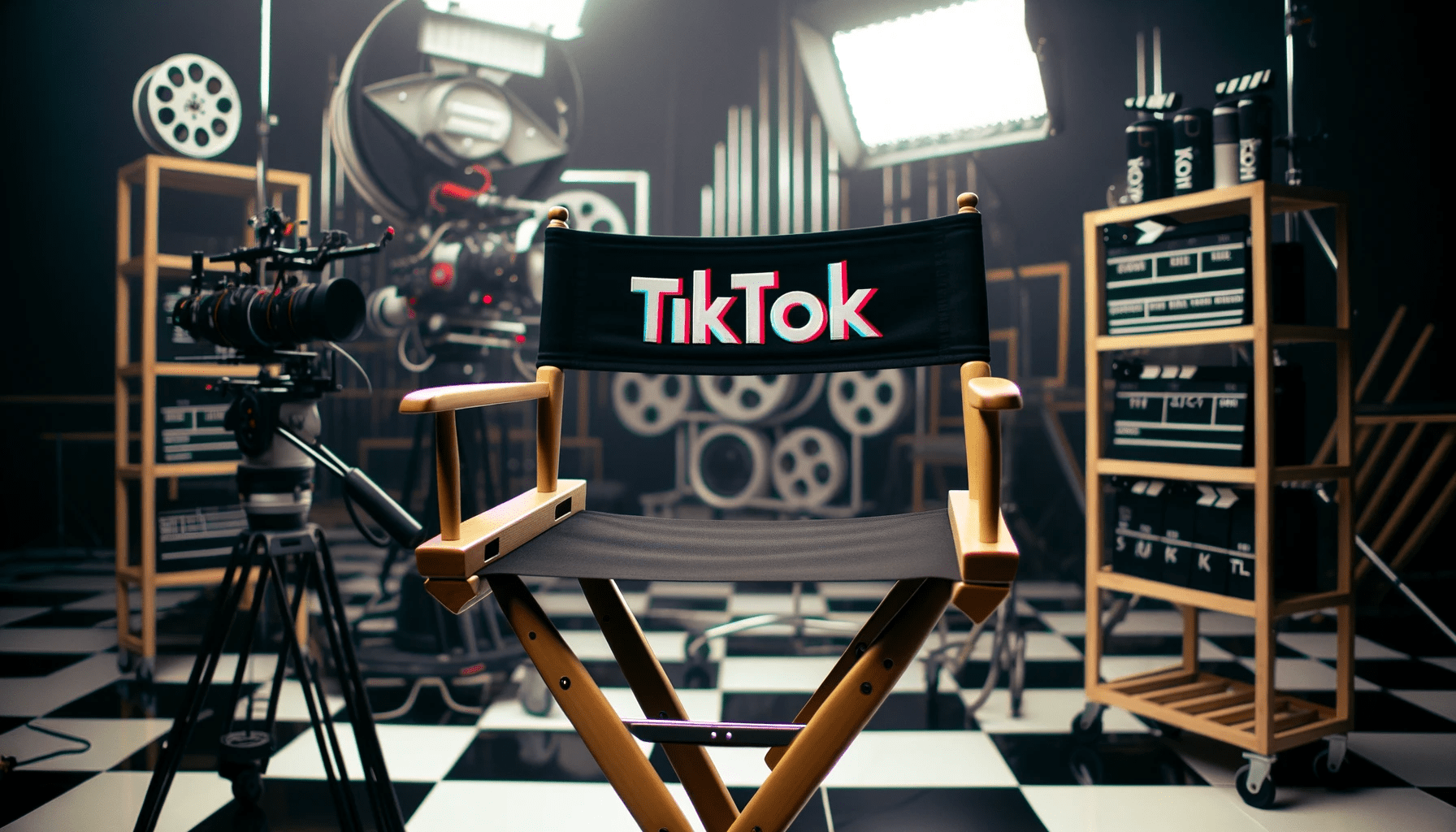
While our primary focus is on deleting videos, understanding how to create engaging content can reduce the need for deletion in the first place. Here are some tips to enhance your TikTok content creation journey.
Understand Your Audience
The success of any content hinges on how well it resonates with its audience. Conduct audience research to understand their preferences, pain points, and interests. This will help you curate content that they’ll love.
- Engage with them through comments and live sessions.
- Conduct polls or Q&A sessions to gather feedback.
- Keep an eye on trends and challenges that are popular among your audience.
Quality Over Quantity
It might be tempting to post multiple times a day on TikTok, especially given its fast-paced nature. However, focusing on the quality of your content rather than the quantity can yield better engagement and reduce the chances of wanting to delete a video later.
- Invest in good lighting and camera setup, even if it’s just your smartphone.
- Pay attention to sound quality; clear audio can make a difference.
- Plan your content in advance to ensure it aligns with your overall strategy.
Engage with Current Trends and Challenges
TikTok is driven by trends and challenges. By participating in popular challenges or creating your own, you can increase the visibility of your content.
- Regularly check the ‘Discover’ tab for trending hashtags and challenges.
- Adapt trends to fit your unique style or brand voice.
- Collaborate with other TikTok users or influencers for wider reach.
Understanding TikTok’s Community Guidelines
Before you post any content on TikTok, it’s essential to familiarize yourself with the platform’s community guidelines. This can prevent potential issues or the need to delete a video due to violations.
Respect and Kindness
TikTok promotes a positive and respectful environment. Any content that promotes hate, discrimination, or harm towards an individual or a group is strictly prohibited.
Safe Environment
Content that promotes harmful, dangerous, or illegal activities is not allowed. This includes promoting drugs, violence, or any form of self-harm.
Intellectual Property
Always ensure that you have the rights to use any music, visuals, or other forms of media in your videos. TikTok can remove videos that violate copyright laws.
FAQ Section
Can I recover a deleted TikTok video?
No, once a video is deleted from TikTok, it cannot be recovered. If you’re unsure about deletion, consider making the video private instead.
Does deleting a video affect my TikTok algorithm?
Directly, no. However, if you consistently post and delete videos due to low engagement, it might signal to the algorithm that your content isn’t resonating with your audience.
Will my followers be notified if I delete a video?
No, TikTok does not notify followers when a video is deleted.
How can I appeal if my TikTok video gets taken down?
If you believe your video was wrongfully removed, you can submit an appeal directly through the app. Go to the notification that informed you of the removal, and you’ll find an option to appeal.
Do private videos count towards the TikTok algorithm?
Private videos are not visible to the public, so they don’t gather public engagement metrics like views, likes, or shares. As such, they don’t directly influence the TikTok algorithm.
How can I ensure my videos comply with TikTok’s guidelines?
Regularly review TikTok’s community guidelines and ensure your content aligns with them. It’s better to be cautious and avoid borderline content that might risk a violation.
Conclusion
In the fast-paced world of TikTok, knowing how to manage your content effectively is essential. While uploading videos is a straightforward process, understanding how to delete them is equally crucial. Whether it’s due to a change of heart, low engagement, or compliance with community guidelines, removing a video from your profile is a simple yet significant process. By following the detailed steps provided, you can ensure a seamless deletion process. Moreover, being informed about the broader implications of video removal and alternative solutions can help you make well-informed decisions.







